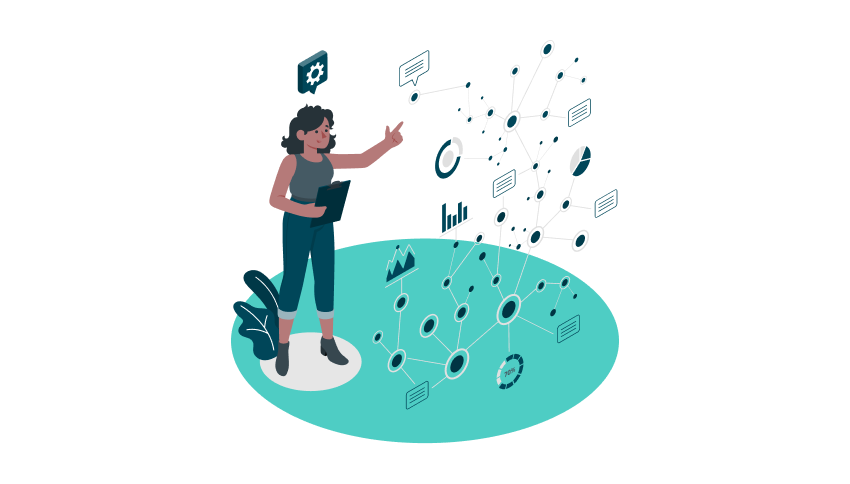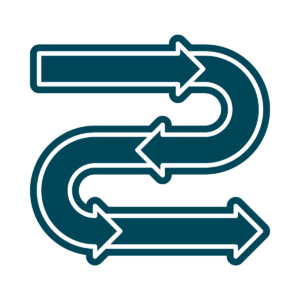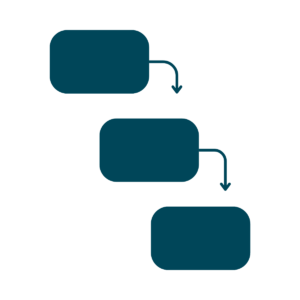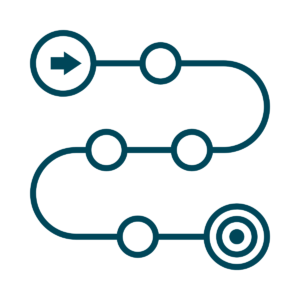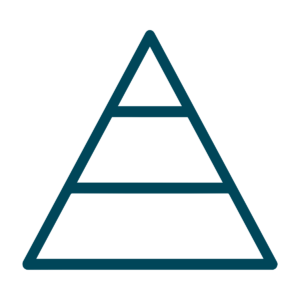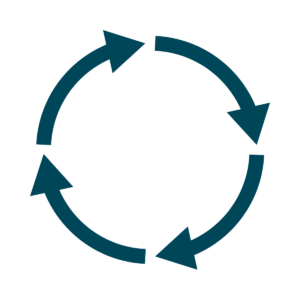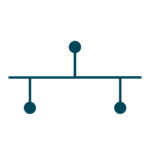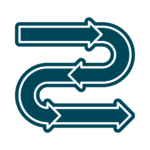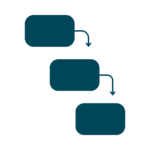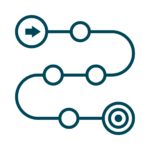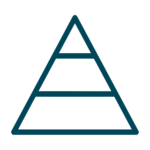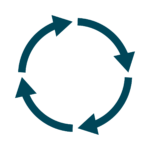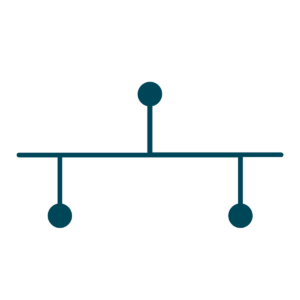
Timelines are versatile tools that help convey information in a clear and organized manner. They are widely used in various fields, including history, project management, education, and business. The choice of the timeline format depends on the nature of the information being presented and the preferences of the creator or audience.