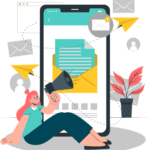
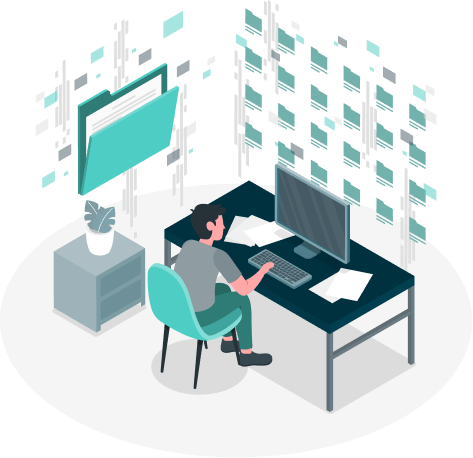
Looking to optimize your proposal graphics library? Look no further! Our guide ‘6 Tips on How to Organize a Proposal Graphics Library’ has got you covered.
Learn the best practices for organizing your graphics, creating a content management system, reusing graphical elements, and building a knowledge repository. Never lose track of your graphics again – organize them by service area with our expert tips. Check out our guide now!
Maintaining an editable file will enable you to make necessary adjustments or reuse existing content if you would like, ultimately saving you time and streamlining the process when crafting a new proposal.
To enhance usability and accessibility, assign a unique file name to each version of a graphic. This will aid in identifying the graphics’ work and simplify the retrieval process when it’s needed.
Create a folder, incorporate numbers or lowercase letters, and use a dash (-) or underscore (_) to minimize search errors across different platforms. This method can greatly enhance organizational efficiency.
Organizing your graphic assets by service area can be highly beneficial. When searching for specific items, sorting them by graphic category can significantly save you time.
Proposal graphics should be stored in a secure, dedicated location, and be sure to perform routine backups whenever you upload new graphic assets.
Enable sharing capabilities and educate your team on how to consistently organize graphic assets, fostering a unified approach to maintenance.
It’s a good idea to introduce a best practices guide on how to use and maintain your library to your team.
Share:

Sign up to receive the design tips and strategies relevant to government contracting.
Looking to optimize your proposal graphics library? Look no further! Our guide ‘6 Tips on How to Organize a Proposal Graphics Library’ has got you covered.
Learn the best practices for organizing your graphics, creating a content management system, reusing graphical elements, and building a knowledge repository. Never lose track of your graphics again – organize them by service area with our expert tips. Check out our guide now!
Maintaining an editable file will enable you to make necessary adjustments or reuse existing content if you would like, ultimately saving you time and streamlining the process when crafting a new proposal.
To enhance usability and accessibility, assign a unique file name to each version of a graphic. This will aid in identifying the graphics’ work and simplify the retrieval process when it’s needed.
Create a folder, incorporate numbers or lowercase letters, and use a dash (-) or underscore (_) to minimize search errors across different platforms. This method can greatly enhance organizational efficiency.
Organizing your graphic assets by service area can be highly beneficial. When searching for specific items, sorting them by graphic category can significantly save you time.
Proposal graphics should be stored in a secure, dedicated location, and be sure to perform routine backups whenever you upload new graphic assets.
Enable sharing capabilities and educate your team on how to consistently organize graphic assets, fostering a unified approach to maintenance.
It’s a good idea to introduce a best practices guide on how to use and maintain your library to your team.
Share:
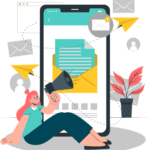

Get a Free Consultation to Discuss Your Project Goals Today!
To enhance your experience, we use cookies. By clicking ‘Continue,’ you consent to the use of all cookies. To learn more about how we handle your data, please review our Privacy Policy.



